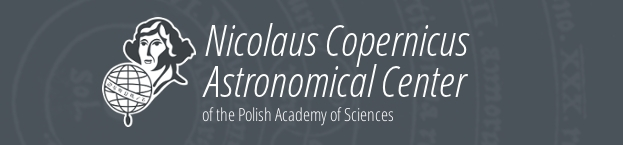
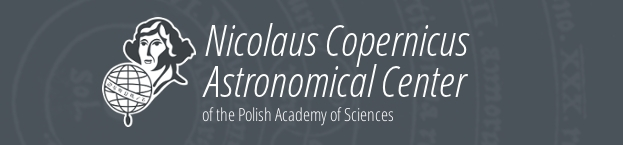
CAMK has access to the archive service offered for Polish scientists by the PLATON project .
Detailed information about the service: http://storage.pionier.net.pl/en/
Currently the total space of CAMK profile amounts to 60TB. It is meant to be used as an external, reliable backup for important data that do not need frequent access. Physically the data are stored in Gdańsk with replicas in two other cities.
In order to use the service one needs a X.509 certificate issued by one of the following Certification Authorities: TERENA TCS, Pionier PKI, Polish Grid CA. For more information about certificates and registration process please visit this wiki (polish only).
For CAMK users we recommend to get certificate from the Polish Grid CA - it will additionaly enable access to the Polish National Grid Infrastructure. Please follow the procedure described below.
Create catalog .globus in your home directory. Then, in this directory generate certificate signing request:
openssl req -new -newkey rsa:2048 -subj '/C=PL/O=GRID/O=CAMK/CN=Pawel Czerenkow' -keyout userkey.pem -out newreq.pemPlease replace in CN your name, do not use polish letters. Remeber the passphrase you gave! Make the keyfile readable only for you:
chmod 400 userkey.pemand send the newreq.pem file to Registration Authority: Paweł Ciecieląg, pci@camk.edu.pl . You will be asked for personal contact to prove your identity. In return to the request you will obtain a file with signed certificate (or information how to download it) - save it to .globus directory. Usual name for this file is usercert.pem but can be anything else. This is public part of the certificate which you will provide in order to register to different services (and userkey.pem is private part which should never be shared). The newreq.pem file can be deleted.
In addition to the key and certificate files in .pem format it is recommended to have a certificate in .p12 format which is used in popular web browsers. If you got relevant download link in the certificate response email, save it to the .globus directory. In other cases, follow instruction in this wiki in order to convert .pem to .p12 format. The same wiki describes how to register .p12 certificate in different web browsers.
Having obtained the certificate please contact one of local administrators of PLATON U4 service:
providing desired username and own certificate file in .pem format as an attachment. You can also ask them for support any time later.
After registration you will get basic instructions on using the service by email. More information is here.
Quick start guide:
sftp -o IdentityFile=~/.globus/userkey.pem your-username@kmd-an.task.gda.pl